Fake PhonePe APK

Official Site (Safe & Secure)
How to Spot Fake PhonePe Apps and Protect Yourself from Scams
In today’s digital world, mobile payment platforms have made financial transactions more accessible and convenient than ever before. One of the most popular platforms in India is PhonePe, which allows users to transfer money, pay bills, shop online, and perform a range of other services with ease. However, with the rise of these apps, there has also been an increase in fraudulent apps designed to trick users into sharing their sensitive information.
Fake versions of apps like PhonePe can appear on app stores or even through third-party websites, leading to potential scams, data theft, and financial loss. This article will guide you on how to spot a fake PhonePe app, the common signs of fraudulent apps, and the steps you can take to protect yourself from falling victim to scams.
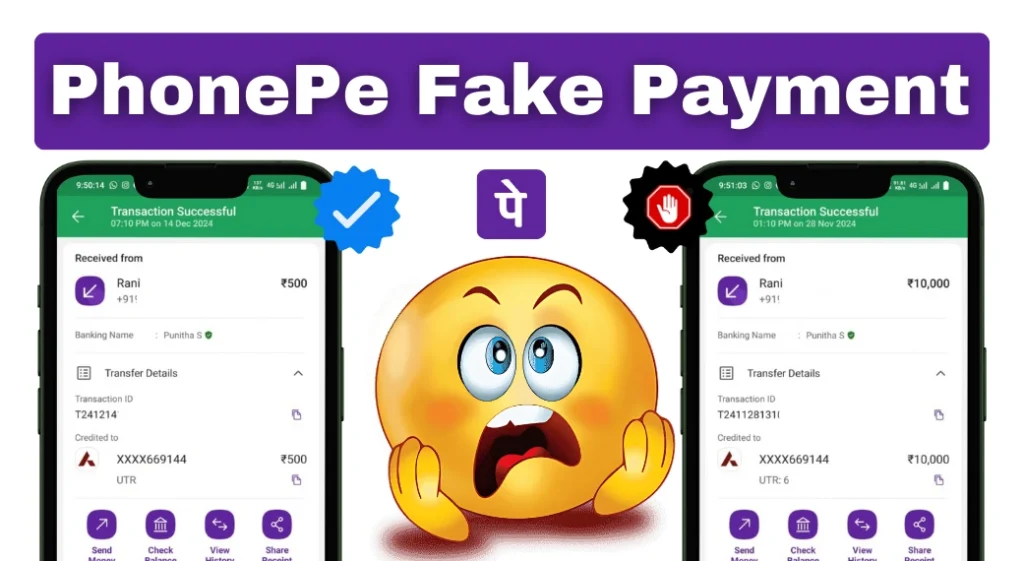
What is a Fake PhonePe App?
A fake PhonePe app is a fraudulent version of the original PhonePe application that’s designed to trick users into thinking it’s the real thing. These fake apps often look nearly identical to the legitimate app, and their goal is to steal sensitive information, such as your bank details, UPI PIN, and passwords. Scammers might even use fake PhonePe apps to carry out unauthorized transactions from your bank account.
The fake apps are typically available for download through unofficial channels, or they might be subtly disguised on official app stores. These apps often contain malware that can compromise the security of your phone and personal data.
How to Spot a Fake PhonePe App?
There are several warning signs you can watch for to help identify a fake PhonePe apk. Here are the most common signs to look out for:
1. Unofficial App Store Listings
The first thing to check when downloading any app is the source. The legitimate PhonePe app is available on Google Play Store for Android devices and the Apple App Store for iPhones. If you come across a version of the app on a third-party website or an unknown source, it’s highly likely that it’s a fake version.
2. App Name and Icon Similarity
One of the easiest ways for scammers to deceive users is by creating an app that looks nearly identical to the real one. They may use a very similar name, like “PhonePe Lite” or “PhonePe Pro,” and modify the logo slightly, but the font and color scheme will usually give it away. Always make sure you are downloading the official PhonePe app.
3. Poor User Reviews
Fake apps often have a significant number of negative reviews that mention issues like slow performance, bugs, or unauthorized transactions. These apps may also have suspiciously positive reviews that seem fabricated. Always check the reviews, the number of installs, and the app’s rating to assess its credibility.
4. Requests for Unusual Permissions
When you install a legitimate app like PhonePe, it will only ask for necessary permissions, such as access to your phone’s internet connection or camera for scanning QR codes. If the app asks for unusual permissions, such as access to your contacts, messages, or device storage, it’s a red flag.
5. Fake PhonePe Apps Might Not Have Updates
Real apps are regularly updated to fix bugs, improve security, and add new features. If the PhonePe app you’ve downloaded hasn’t been updated in months or seems outdated, it might be a fake version.
6. Promises of Too-Good-to-Be-True Deals
Fraudulent apps might promise you huge discounts, cashbacks, or rewards that seem too good to be true. Scammers may use these offers as a way to lure you into downloading their fake app. Always be cautious of offers that seem too generous.
How Fake PhonePe Apps Steal Your Data and Money
Once you download and open a fake PhonePe app, the scammers may use various tactics to steal your information:
1. Phishing Scams
Fake PhonePe apps may mimic the official PhonePe login screen, asking you to enter sensitive information like your UPI PIN, phone number, and bank account details. Once entered, the scammers can use this data to perform unauthorized transactions or even steal money from your bank account.
2. Malware Infections
Some fake apps contain malware that can damage your phone’s operating system, spy on your activities, and steal data. This malware may also infect other apps or take control of your device, giving attackers access to your sensitive information.
3. Unauthorized Transactions
In some cases, scammers might trick you into authorizing small payments or money transfers without your knowledge. These unauthorized transactions can take place using your linked bank account or UPI ID, and you might not notice them until it’s too late.
4. Fake Customer Support Scams
Fraudulent apps may offer fake customer support numbers or websites where they ask for your login details or PIN to “assist” you. They may also use social engineering tactics to manipulate you into giving away personal information. Remember, PhonePe never asks for your UPI PIN or sensitive details over the phone or through customer support channels.
How to Protect Yourself from Fake PhonePe Apps
There are several steps you can take to protect yourself from downloading fake PhonePe apps and falling for scams:
1. Always Download Apps from Trusted Sources
The best way to avoid downloading a fake PhonePe app is to only use official app stores like the Google Play Store or Apple App Store. Always check the developer’s name before installing an app. The official PhonePe app is developed by PhonePe Pvt Ltd.
2. Double-Check the App’s Permissions
When installing an app, make sure to check the permissions it requests. Be wary of any app that asks for permissions beyond what is required for basic functionality. If an app asks for unnecessary access to your contacts, camera, or messages, it could be a scam.
3. Enable Two-Factor Authentication
Enable two-factor authentication (2FA) for your PhonePe account and your bank account. This extra layer of security ensures that even if someone gets hold of your login details, they won’t be able to access your account without the second factor of authentication.
4. Regularly Monitor Your Bank Statements
Make it a habit to monitor your bank statements regularly. If you notice any unfamiliar transactions, immediately report them to your bank and block your card or account.
5. Report Fake Apps
If you come across a fake PhonePe app, report it to the respective app store so they can remove it. This helps prevent other users from falling victim to scams. You can also report suspicious apps to PhonePe via their official support channels.
6. Use Antivirus and Anti-Malware Apps
Install a reputable antivirus or anti-malware app on your phone. These apps can help detect any malware or suspicious activity on your device, providing an added layer of protection.

Conclusion
Fake PhonePe apk apps pose a serious risk to your financial and personal security. By knowing how to spot fraudulent apps, you can protect yourself from scams and avoid downloading malicious software. Always be cautious when downloading apps, and make sure to use official sources to download trusted apps. By staying vigilant and following the steps outlined in this guide, you can ensure a safer mobile payment experience.
If you suspect that you’ve downloaded a fake app or become a victim of a scam, contact PhonePe customer support immediately and take necessary actions to secure your accounts.